October 22th, 2025
15 Best Data Mapping Tools Reviewed: Pros and Cons in 2025
By Tyler Shibata · 20 min read
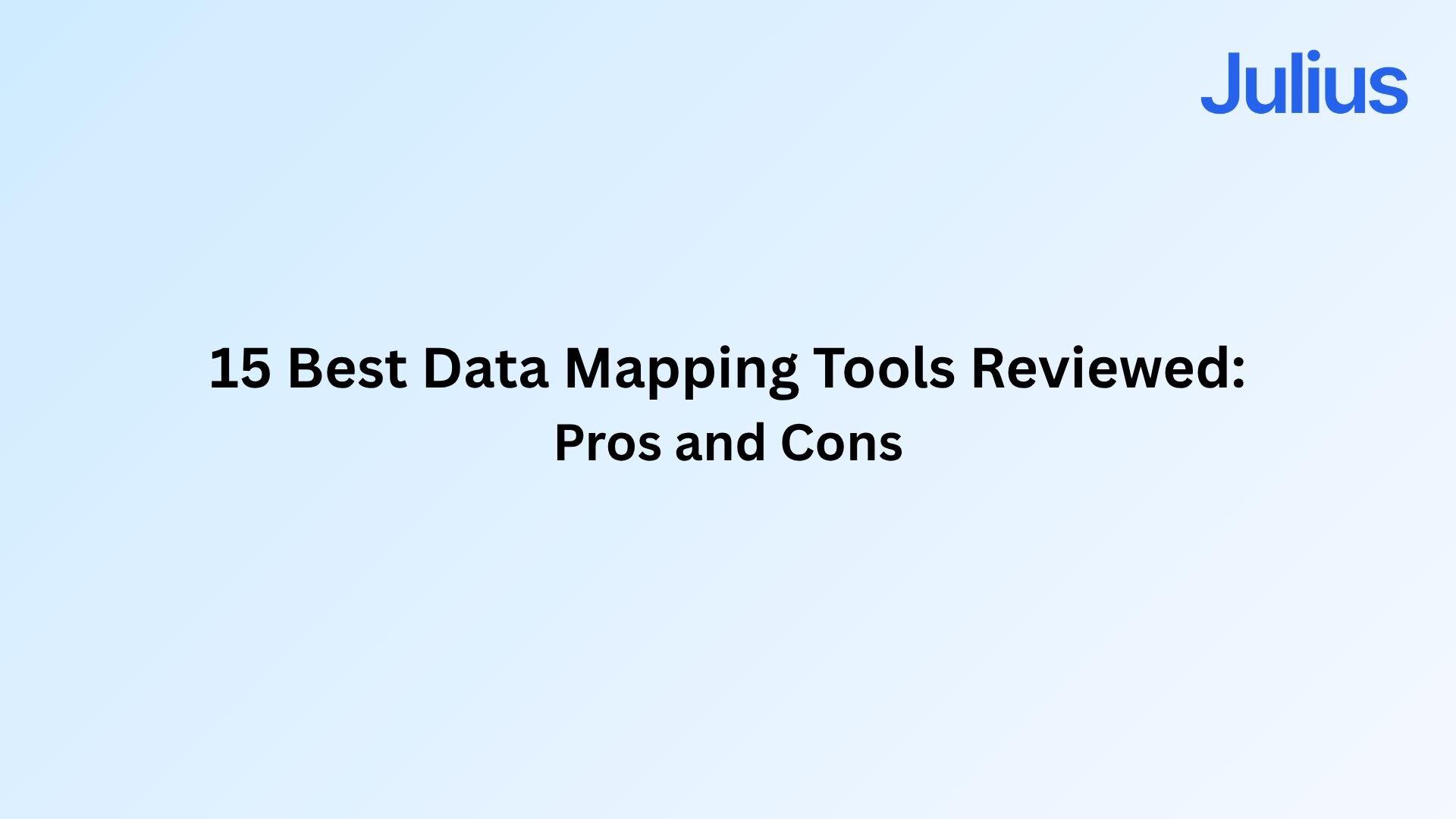
I’ve tested dozens of data mapping tools across real workflows, connecting CRMs, analytics platforms, and data warehouses. Then, I narrowed it down to the 15 best so you can quickly find the right one for your setup.
Expert take:
15 Best data mapping tools: At a glance
Each data mapping platform handles integrations differently. Some focus on automation and usability, while others prioritize enterprise control or customization. A few even use AI to speed up mapping and reduce manual work. Here’s how the top 15 compare:
Tool | Best For | Starting Price (Billed annually) | Key Strength |
|---|---|---|---|
AI-powered data mapping and natural language analysis | Conversational schema understanding | ||
Enterprise API and integration management | Unified API mapping with real-time monitoring | ||
No-code data mapping and automation | Drag-and-drop transformations | ||
Cross-platform integration workflows | $99/month + usage or pay-as-you-go | Scalable mapping with visual design | |
Technical teams that want advanced control over data integration and quality | ETL flexibility and data quality control | ||
Enterprise-grade ETL and governance | Strong data lineage and compliance | ||
Reusable dataflows and analytics pipelines | Visual mapping templates | ||
No-code data pipelines | $299/month for 5M events | Automated ETL and live data syncing | |
Developer-level flexibility | Hybrid visual and code-based mapping | ||
Technical data conversion | From $329 (one-time purchase) | Graphical mapping and code generation | |
Business-ready data integration | Workflow automation and data quality | ||
Hybrid API and data integration | Prebuilt connectors and scheduling | ||
Product and digital data integration | Custom workflows and multi-format imports | ||
Cloud ETL with drag-and-drop builder | Secure, no-code data pipelines | ||
Automated data syncing | Schema updates and low-maintenance pipelines |
1. Julius: Best for AI-powered data mapping and natural language analysis
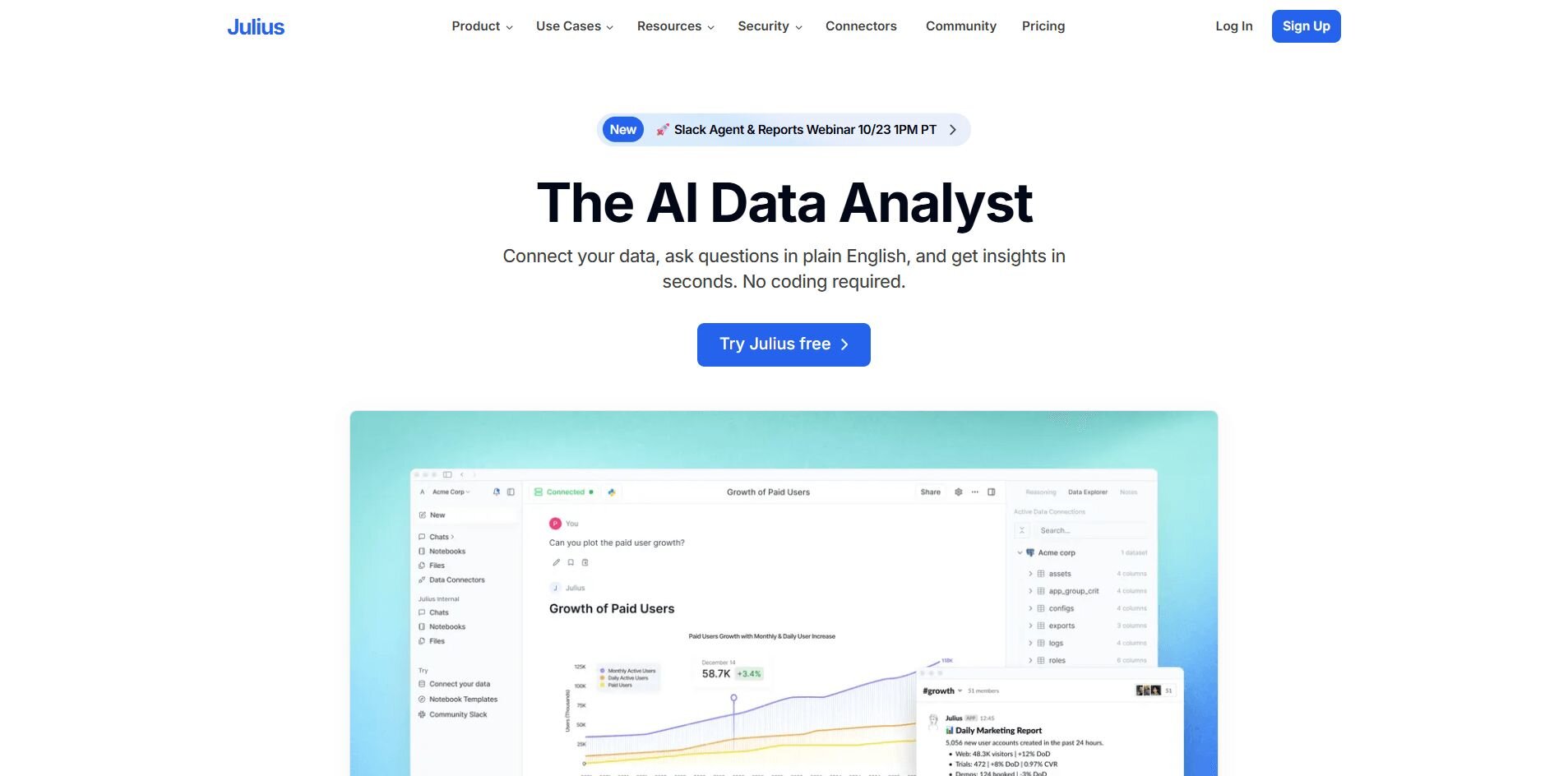
What it does: Julius connects directly to databases and business tools so you can map and analyze data in natural language. You can ask questions like “Which CRM fields don’t match our finance data?” and get a clear, visual answer instead of a spreadsheet of code.
Who it’s for: Business and operations teams that need reliable data mapping without technical help.
We built Julius to make working with data faster and more intuitive for any team. You can connect data from Postgres, Snowflake, BigQuery, Google Ads, Google Drive, Stripe, or Intercom and start exploring right away.
Instead of writing SQL, you can ask questions in natural language, such as “Which CRM fields don’t match our finance data?” and see clear, visual answers that highlight the exact mismatches.
Julius’ AI-driven semantic layer learns how your tables and fields connect, improving accuracy and speed each time you run a query. You can upload CSVs or Excel files, preview field mappings, and schedule exports to Slack or email without developer support.
Julius also includes a dual workflow of chat for quick exploration and Notebooks for repeatable analysis. Each transformation is saved so you can rerun or update reports automatically as data changes. Our goal is to give teams the freedom to answer questions without waiting for reports or writing code.
Key features
Natural language data mapping
Semantic layer that learns relationships
File upload and live database connectors
Scheduled exports via email or Slack
Buy if
You want to ask business questions in plain English, get visual answers fast, and turn them into repeatable reports without needing an analyst.
Don’t buy if
You need predictive modeling or highly complex API orchestration.
Pricing
Julius starts at $29.16 per month, with access to advanced reasoning.
Bottom line
Julius helps teams uncover and correct data mismatches faster, using natural language queries that simplify mapping across multiple systems. It’s good if you want to reduce manual cleanup and make reporting workflows more consistent. If you’re managing complex data engineering pipelines that depend on custom scripts or real-time API logic, a traditional ETL platform might be a better fit.
2. MuleSoft Anypoint: Best for enterprise API and integration management
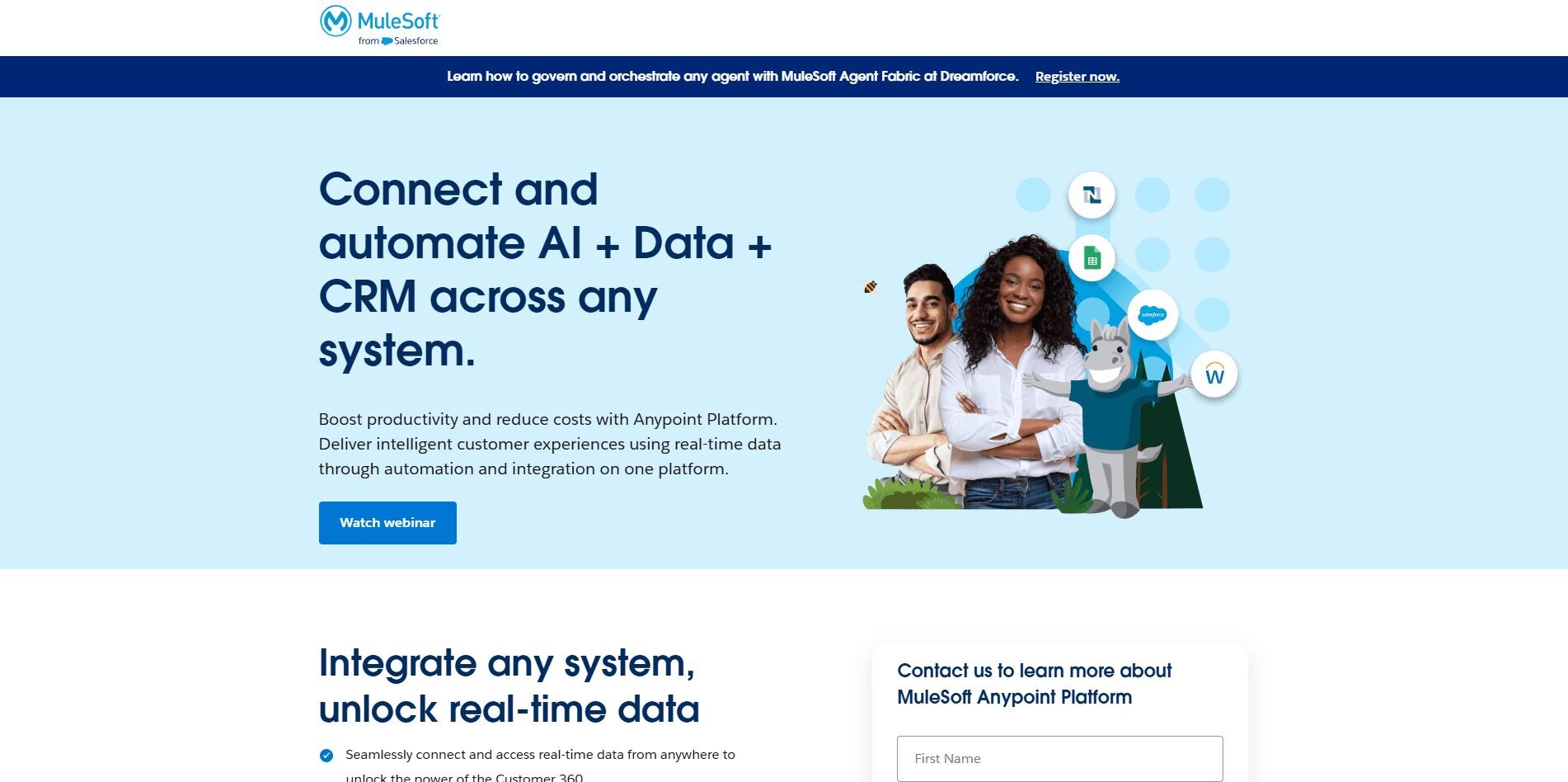
What it does: MuleSoft Anypoint automates data mapping across APIs and applications. It handles integrations, orchestrates workflows, and tracks performance in real time.
Who it’s for: Enterprise IT teams managing complex data infrastructures.
When I used MuleSoft Anypoint, I noticed how it unified every API under one dashboard. I could sync CRM, ERP, and analytics data while monitoring each transaction for latency or mapping errors. Once I built the first integration, others followed easily through reusable connectors. It takes time to learn, but it’s powerful once configured.
MuleSoft Anypoint’s analytics and monitoring tools helped me detect issues before they affected other systems, which made it valuable for compliance-driven teams. I also liked how easily it supported multi-environment deployments, allowing integrations to scale across departments. Among enterprise data mapping solutions, I liked MuleSoft for its depth, control, and reliability.
Key features
Centralized API management
Real-time performance monitoring
Enterprise-grade compliance and encryption
Buy if
You need deep API control and integration at scale.
Don’t buy if
You prefer low-code or beginner-friendly tools.
Pricing
MuleSoft Anypoint offers custom pricing. Contact MuleSoft to learn more.
Bottom line
MuleSoft Anypoint suits organizations that need strict governance and dependable performance across complex integrations. It centralizes API control and monitoring, making large-scale mapping easier to manage. If you need a quicker setup or prefer a simpler visual builder, platforms like Skyvia may be a better fit.
3. Skyvia: No-code data mapping and automation
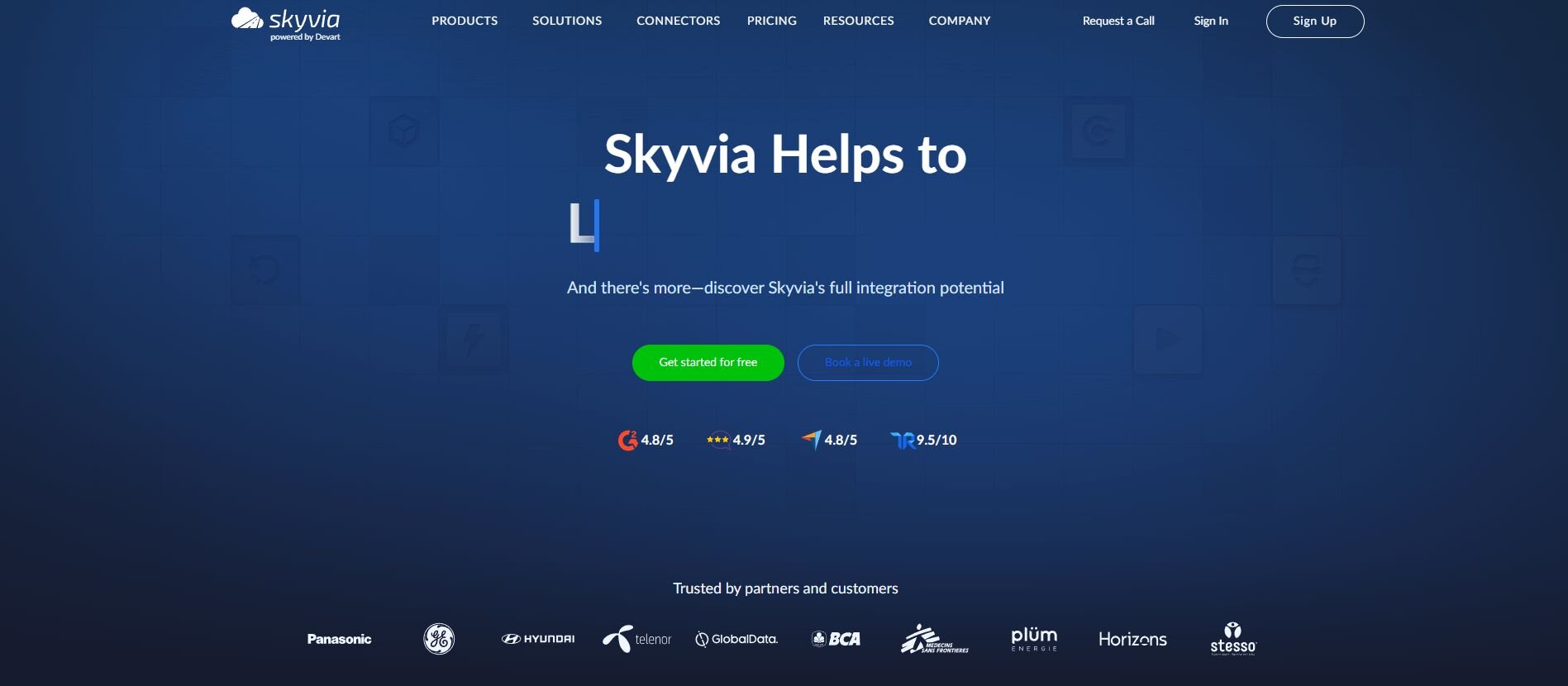
What it does: Skyvia connects cloud services and databases through a visual interface. It automates transformations and syncs data between platforms without coding.
Who it’s for: Non-technical users who need fast, visual mapping.
When I tested Skyvia, the setup was quick and intuitive. I connected Shopify, HubSpot, and Salesforce relatively quickly and watched data flow between them without errors. The drag-and-drop builder handled field mapping smoothly, and the expression editor made transformations easy to manage without coding.
Scheduling ran automatically overnight, keeping every dataset updated and consistent. Skyvia also includes data replication, backup, and prebuilt templates that speed up recurring jobs. It’s less flexible than developer tools like CloverDX, but I think it’s one of the more practical data mapping software options for teams that value speed and reliability.
Key features
Drag-and-drop mapping builder
Prebuilt connectors for cloud apps
Automatic scheduling and updates
Buy if
You want quick automation without technical setup.
Don’t buy if
You need custom scripting or complex workflows.
Pricing
Skyvia has a free version for up to 10K records per month. Paid plans start at $79 per month for up to 5M records per month.
Bottom line
Skyvia simplifies mapping for teams that want automation with minimal upkeep. Its visual workflows are easy to set up and dependable for recurring data jobs. If you need deeper customization or developer control, CloverDX or Boomi may be better choices.
4. Boomi: Best for cross-platform integration workflows
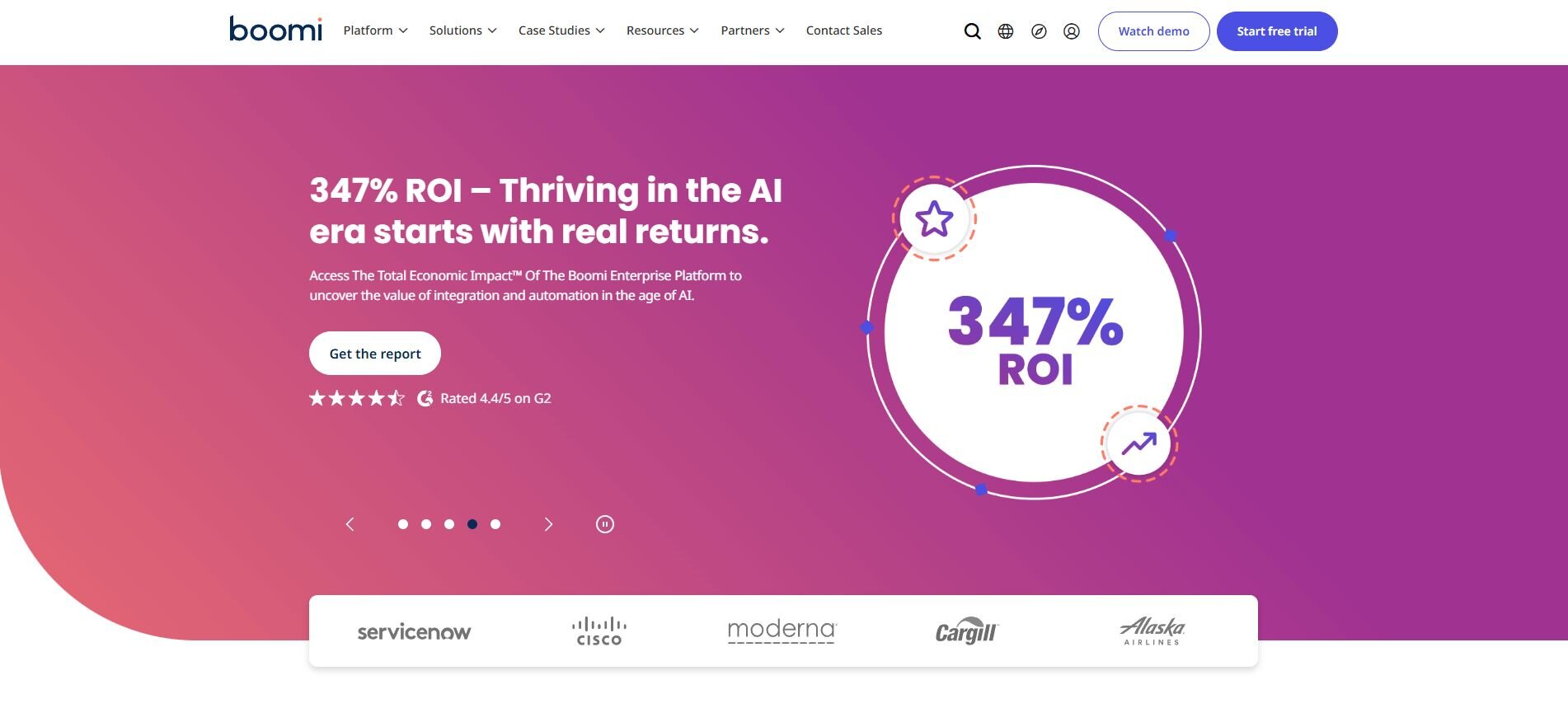
What it does: Boomi connects cloud and on-premise applications through a visual interface. It helps teams integrate data from platforms like Salesforce, Oracle, and AWS, automate workflows, and monitor performance without heavy coding.
Who it’s for: Companies that need hybrid integrations across older and modern platforms.
While testing Boomi, I liked how quickly it connected older databases with newer cloud apps. I created an integration between Oracle, Salesforce, and Google BigQuery using its low-code builder and could watch data move between systems almost immediately.
The setup wizard walked me through each step, while the debugger made troubleshooting simple. I also appreciated that scheduling and version control were built in, which helped maintain consistency across environments. Among low-code mapping tools for business data, I found Boomi flexible enough for technical users yet approachable for smaller IT teams.
Key features
Hybrid cloud and on-premise integrations
Visual data mapping canvas
Built-in testing and scheduling tools
Buy if
You handle data across old and modern systems.
Don’t buy if
You want a purely cloud-based solution with minimal setup.
Pricing
Boomi offers a pay-as-you-go plan that starts at $99 per month + usage. Alternatively, you can sign up for a custom-priced subscription plan.
Bottom line
Boomi works best for teams bridging legacy databases with modern cloud platforms. Its hybrid integrations make large migrations and daily syncs more manageable. If you need heavier customization or complex API orchestration, MuleSoft is the stronger option.
5. Qlik Talend: Technical teams that want advanced control over data integration and quality
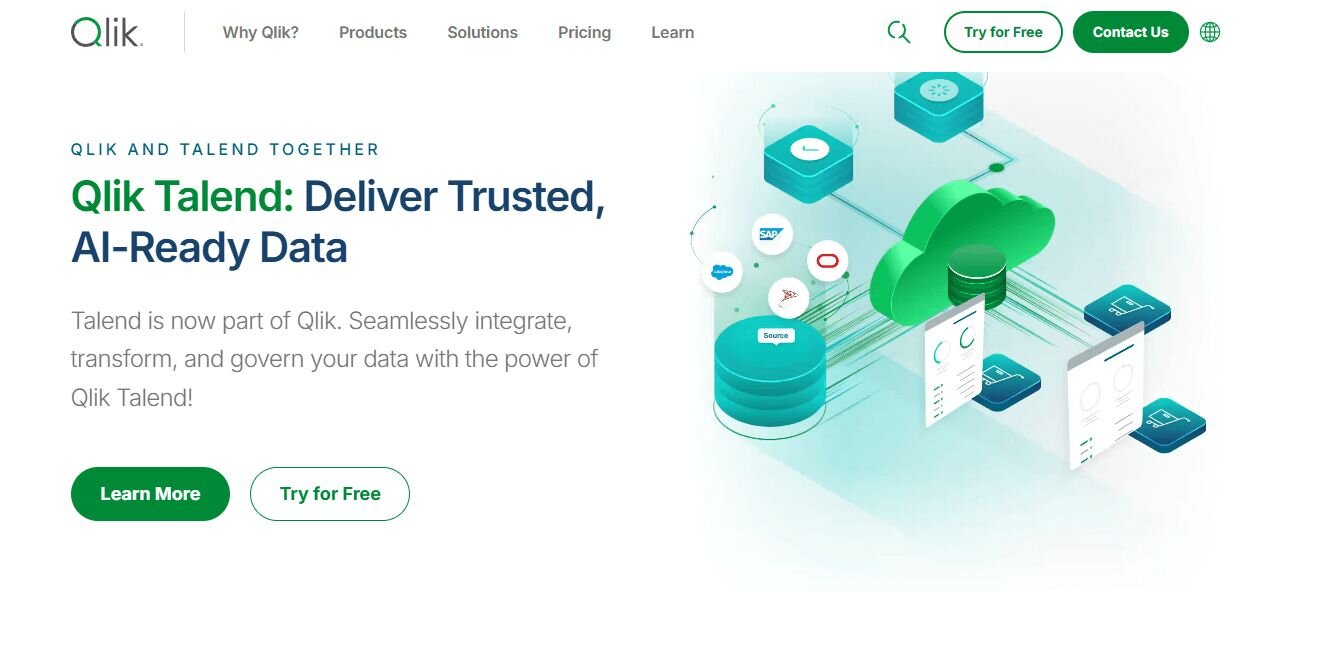
What it does: Talend, now part of Qlik, provides enterprise-grade data integration and quality management tools. It centralizes ETL, governance, and data preparation through a cloud-based platform rather than the old open-source Talend Open Studio.
Who it’s for: Technical teams that want flexibility and open-source control.
When I tested Qlik Talend, I appreciated how unified everything was within one interface. I could design complex transformations, profile data quality, and monitor jobs through an interactive dashboard. It connected well to Snowflake and Salesforce and handled large datasets without much delay.
The customization options were broad, though setup required some technical knowledge and time to configure properly. Compared to lighter data mapper tool options, Talend offers more control over data validation and lineage, which I think makes it a fit for enterprises that need reliability at scale and consistency across teams.
Key features
Open-source ETL tools
Built-in data quality checks
Automation with job scheduling
Buy if
You want detailed control over ETL, governance, and data quality.
Don’t buy if
You prefer drag-and-drop simplicity or managed hosting.
Pricing
Qlik Talend Cloud offers custom pricing. Contact Qlik to learn more.
Bottom line
Talend is now a premium, enterprise-focused solution offering deep control over data pipelines. It’s powerful for teams that manage compliance-heavy or complex environments. If you need something simpler or lower-cost, Julius or Boomi are better starting points.
6. IBM InfoSphere: Best for enterprise-grade ETL and governance
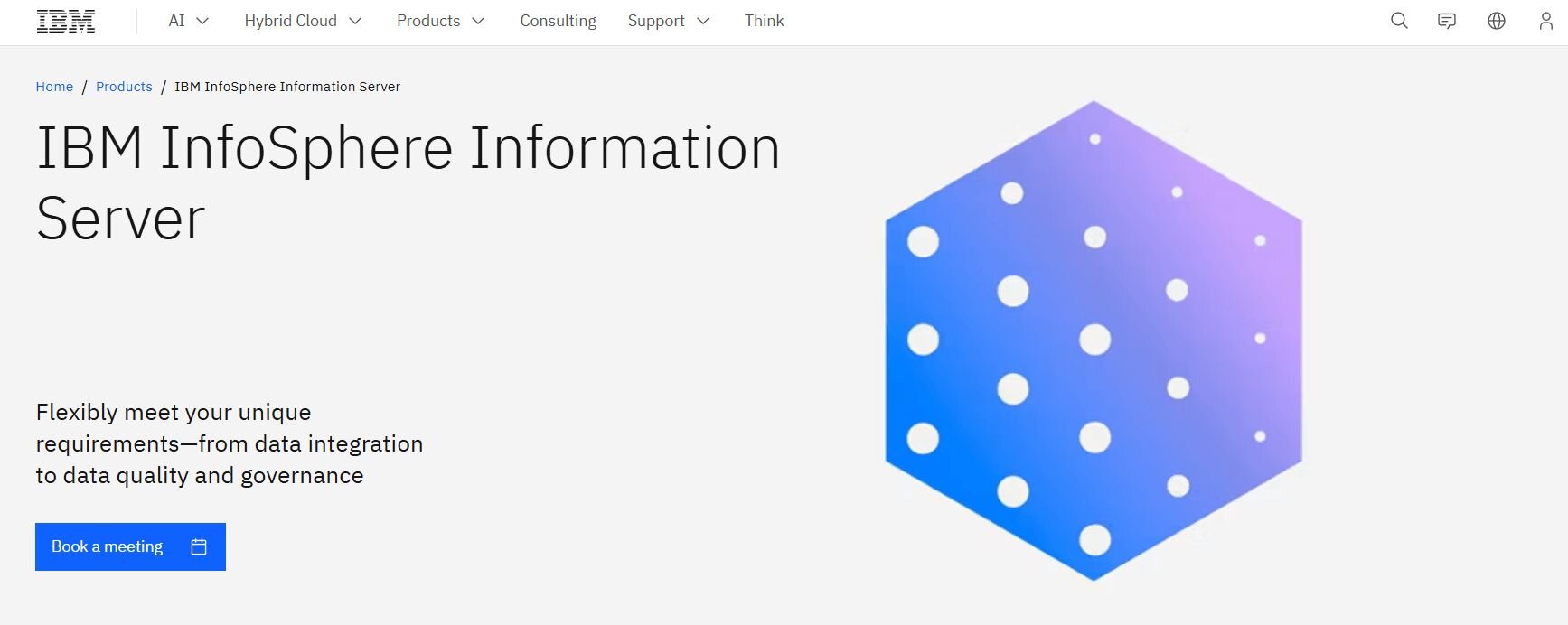
What it does: IBM InfoSphere combines ETL, data quality, and governance in one platform for organizations handling regulated or sensitive information. It gives teams full visibility into data lineage and automates transformation workflows with audit-ready transparency.
Who it’s for: Enterprises that prioritize compliance, governance, and data integrity.
When I worked with InfoSphere, I liked how easy it was to track where every piece of data came from and how it changed over time. The lineage maps showed each step in a way auditors could easily verify, which gave me confidence in the results. I also liked its governance tools for enforcing data quality standards across departments.
The setup took effort, but once I got it configured, it handled automation consistently without frequent manual checks. The interface is traditional, yet its reliability made it worth learning. For teams managing compliance-heavy environments, InfoSphere brings better control and accountability than other lighter tools might.
Key features
End-to-end data lineage tracking
Advanced governance and compliance tools
Automated ETL with audit logs
Buy if
You need visibility and compliance across systems.
Don’t buy if
You want a lightweight platform or a fast setup process.
Pricing
IBM InfoSphere offers custom pricing. Book a meeting to learn more.
Bottom line
IBM InfoSphere provides precision and confidence for regulated industries where compliance is vital. Its detailed tracking and governance tools also make oversight simple once configured. If your team values quick deployment or ease of use, Pentaho or Astera are faster options.
7. Pentaho: Best for reusable dataflows and analytics pipelines
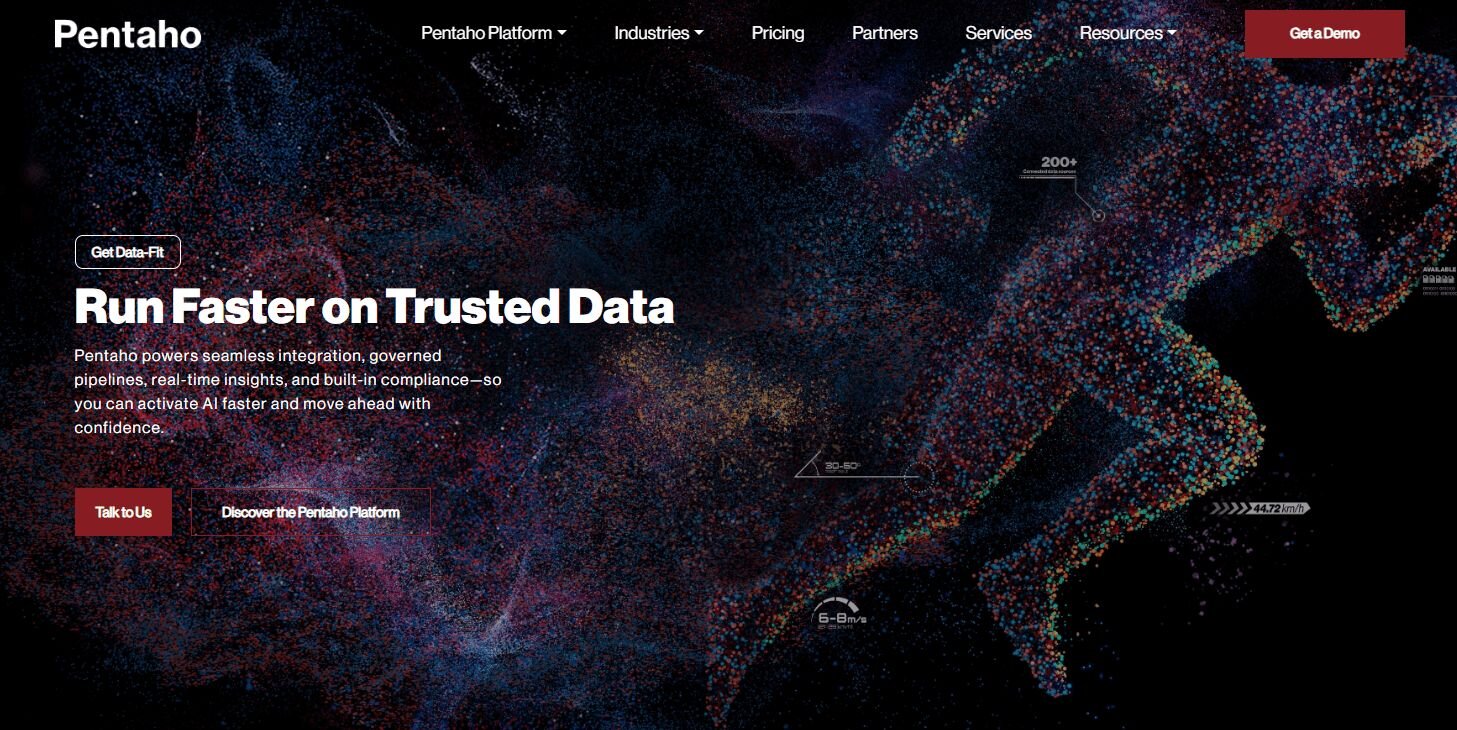
What it does: Pentaho lets teams design reusable ETL workflows that standardize how data is cleaned, transformed, and prepared for analysis. It combines data integration and reporting tools to support consistent analytics pipelines.
Who it’s for: Technical users who want repeatable data processes.
When I tried Pentaho, I liked how it turned repetitive ETL jobs into templates I could reuse. I built a workflow to merge CRM and warehouse data, and it standardized every transformation automatically. The visual editor made mapping logical, while the integrated reports let me check outputs pretty fast.
It’s not built for real-time updates, but it’s great for teams that refresh data in set cycles. The initial learning curve is noticeable, yet it pays off by saving hours on future jobs. I found Pentaho dependable for long-term data consistency, especially when managing complex analytics workflows across multiple sources.
Key features
Visual ETL and workflow automation
Built-in reporting integration
Reusable transformation templates
Buy if
You manage recurring data transformations across teams.
Don’t buy if
You want a simple mapping app or prefer real-time syncs.
Pricing
Pentaho offers custom pricing. Talk to sales to learn more.
Bottom line
Pentaho is good for teams that value structure and repeatability in their data pipelines. Its reusable workflows simplify maintenance and reduce errors over time, but if you need faster implementation or live updates, tools like Integrate.io or Jitterbit might fit better.
8. Hevo: Best for no-code data pipelines
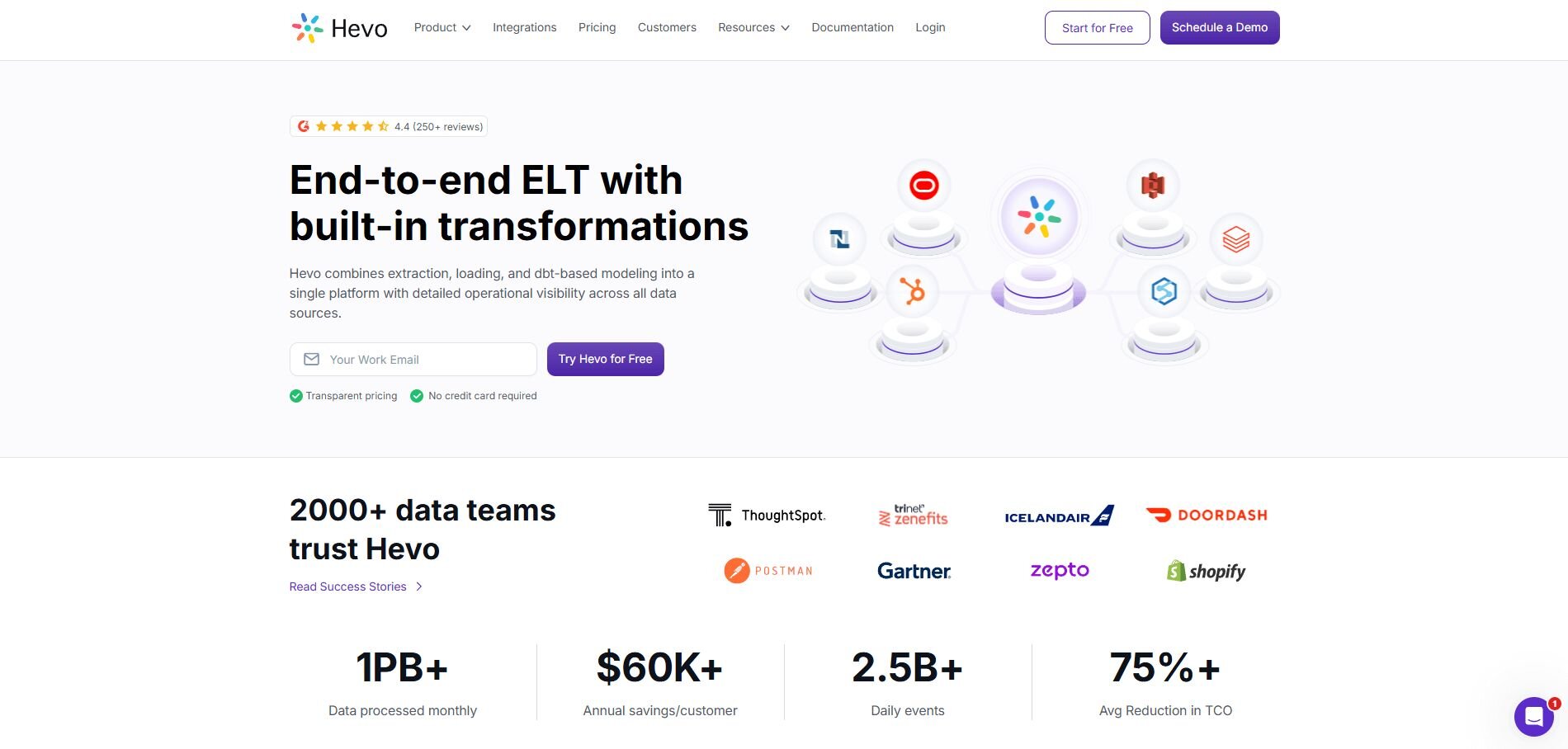
What it does: Hevo automates data movement from over 150 sources to warehouses like Snowflake, BigQuery, and Redshift. It provides a visual interface for mapping, transforming, and syncing data in real time without writing code.
Who it’s for: Teams that want automated, cloud-native data integration with minimal setup.
When I used Hevo, I liked how simple it was to connect multiple sources and start syncing within minutes. I brought in marketing, CRM, and finance data through prebuilt connectors and watched transformations update live in the dashboard. It handled schema changes automatically, and the alerting system helped catch sync errors before they spread.
Hevo’s interface was lightweight but still gave enough control through its visual editor. I also used the event logs to trace failed loads and quickly reprocess them without restarting entire jobs. Overall, Hevo worked well for automating regular mapping jobs without adding technical overhead or breaking existing pipelines.
Key features
Real-time, no-code data pipelines
150+ prebuilt connectors
Schema drift handling and live monitoring
Buy if
You want automation that runs reliably without manual setup.
Don’t buy if
You need deep customization or on-premise data control.
Pricing
Hevo has a free forever tier with limited connectors for up to 1M events. Paid plans start at $299 per month for 5M events.
Bottom line
Hevo simplifies data integration with a clean interface and reliable automation. It’s ideal for cloud-focused teams that need dependable, always-on syncing. If you prefer more control or hybrid deployments, Boomi or CloverDX may suit you better.
9. CloverDX: Best for developer-level flexibility
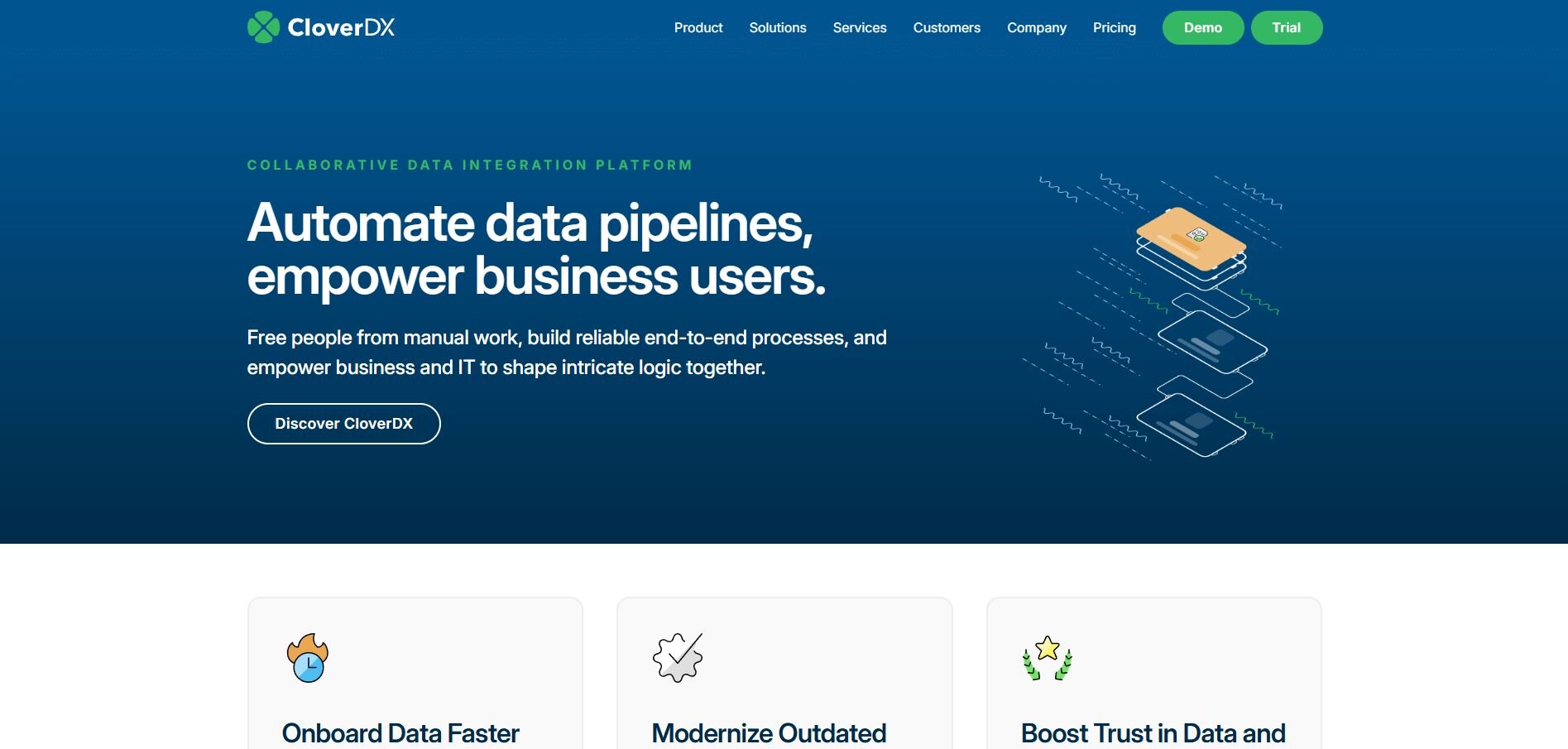
What it does: CloverDX combines visual design with full scripting support, giving developers complete control over data transformations. It bridges the gap between low-code tools and traditional programming by letting users fine-tune every process.
Who it’s for: Technical users who want visual mapping with custom scripting.
While working with CloverDX, I liked how flexible it was for advanced transformations. I created a pipeline that merged API data with CSVs and SQL tables, then added validation steps directly in the workflow. Switching between the graphical editor and code view was seamless, which made debugging much faster.
It’s not designed for non-technical teams, but developers will appreciate the precision it offers. I also liked that I could store projects in Git for version control and collaboration. For teams that understand what data mapping tools are meant to accomplish, CloverDX offers the freedom to shape every step exactly how you want it.
Key features
Hybrid visual and code-based mapping
Reusable data pipelines
Integration with Git for version control
Buy if
You want fine-tuned control over ETL and mapping logic.
Don’t buy if
You prefer a non-technical, visual-only tool.
Pricing
CloverDX offers custom pricing. Request a quote to learn more.
Bottom line
CloverDX is good for developers who want total control without giving up visual design. It delivers flexibility for complex jobs that require both code and collaboration. If your team prefers simplicity or prebuilt connectors, Astera or Skyvia may be better options.
10. Altova MapForce: Best for technical data conversion
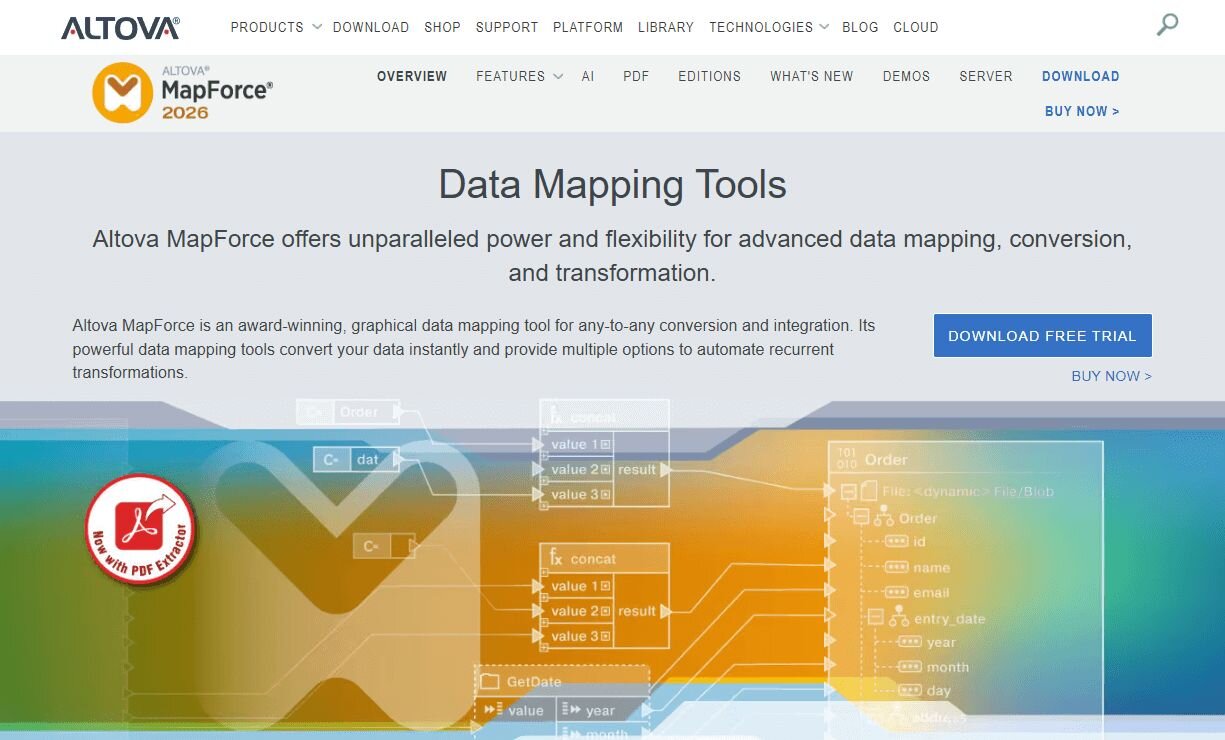
What it does: Altova MapForce maps data between XML, JSON, EDI, and databases, supporting both visual design and auto code generation. It’s built for developers who need precise format control and consistent schema validation.
Who it’s for: Developers who work with structured data formats and need deep control.
When I tried MapForce, I liked how specific the mappings could be. I converted XML to JSON for a logistics project and used its live preview to spot mismatched fields early. The platform generated working C# code from my mapping, which made deployment much faster.
It’s more technical than visual tools like Skyvia, but really efficient once you understand its structure. I also liked the library of reusable transformation templates, which simplified recurring jobs. For teams working with multiple data formats or needing to manage compliance-heavy exports, MapForce provides reliable precision and strong documentation support for data mapping and testing.
Key features
Graphical XML, JSON, and EDI mapping
Instant schema validation
Auto code generation for multiple languages
Buy if
You handle structured data formats and custom code.
Don’t buy if
You need an easier, low-code workflow.
Pricing
You can purchase the basic version of Altova MapForce for $329.
Bottom line
Altova MapForce suits developers managing regulated or structured data. Its auto code generation and validation make complex mappings easier to maintain. If you want a more visual, business-friendly tool, consider Julius, Skyvia, or Integrate.io.
11. Astera: Best for business-ready data integration
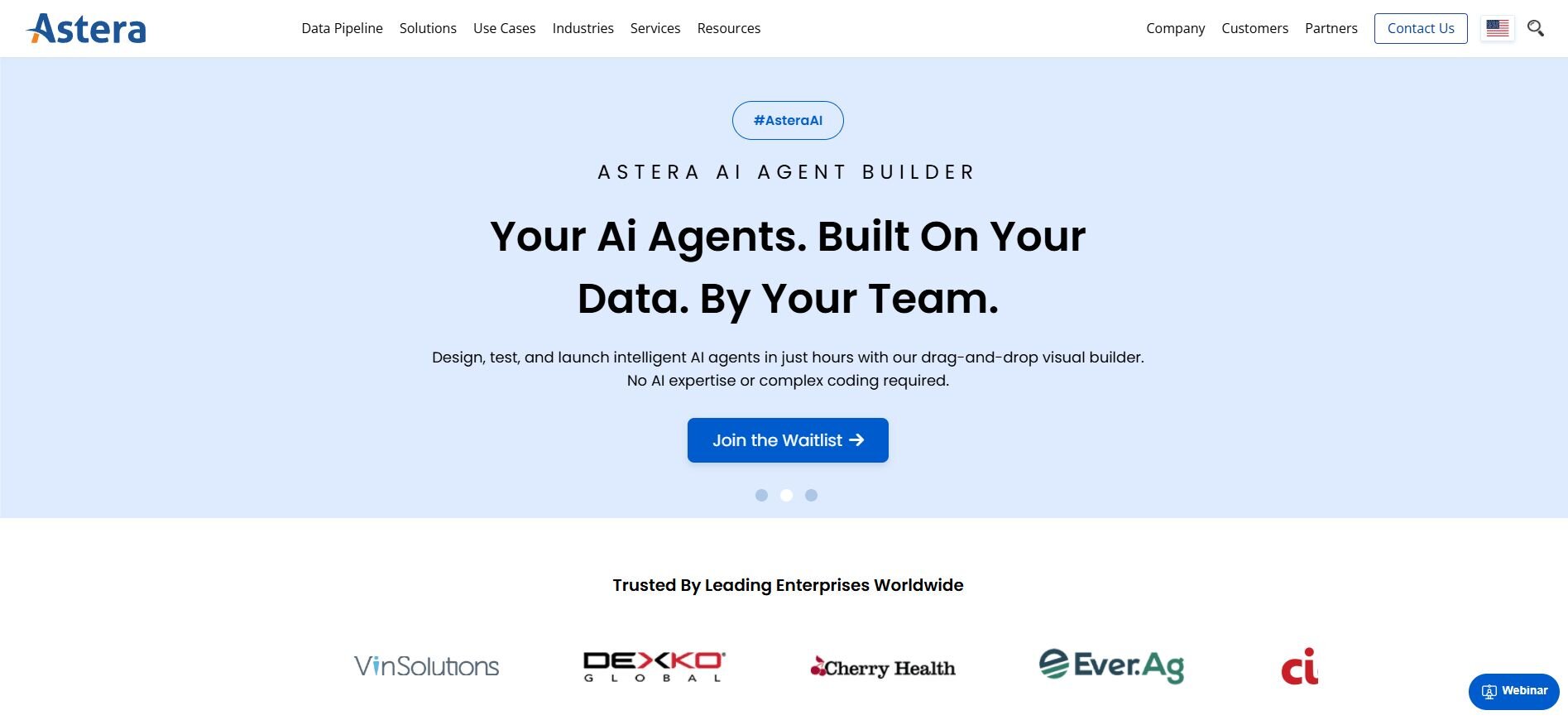
What it does: Astera automates data integration, validation, and scheduling for business teams. It provides drag-and-drop mapping with built-in data quality checks and workflow alerts.
Who it’s for: Mid-sized companies that want powerful automation without code.
While using Astera, I liked how much control it gave me without needing to write scripts. I mapped CRM, email, and analytics data into one workflow, and its validation rules flagged missing or mismatched fields before publishing. The scheduling dashboard helped me monitor recurring jobs, and the alerts kept things running smoothly.
It’s not as customizable as developer tools, but it’s reliable for business users who want results fast. Among data mapping tools (both free and paid), Astera offers enterprise-level reliability with an approachable design, which makes it a strong fit for growing teams.
Key features
Drag-and-drop workflow builder
Built-in data validation
Automated scheduling and alerts
Buy if
You want dependable automation with minimal technical setup.
Don’t buy if
You need advanced scripting or deep ETL customization.
Pricing
Custom pricing based on usage and features.
Bottom line
Astera gives business teams a strong balance between usability and power. Its automation and validation tools help keep pipelines consistent with little oversight. If you need developer-level scripting, CloverDX or Qlik Talend offer more flexibility.
12. Jitterbit Harmony: Best for hybrid API and data integration
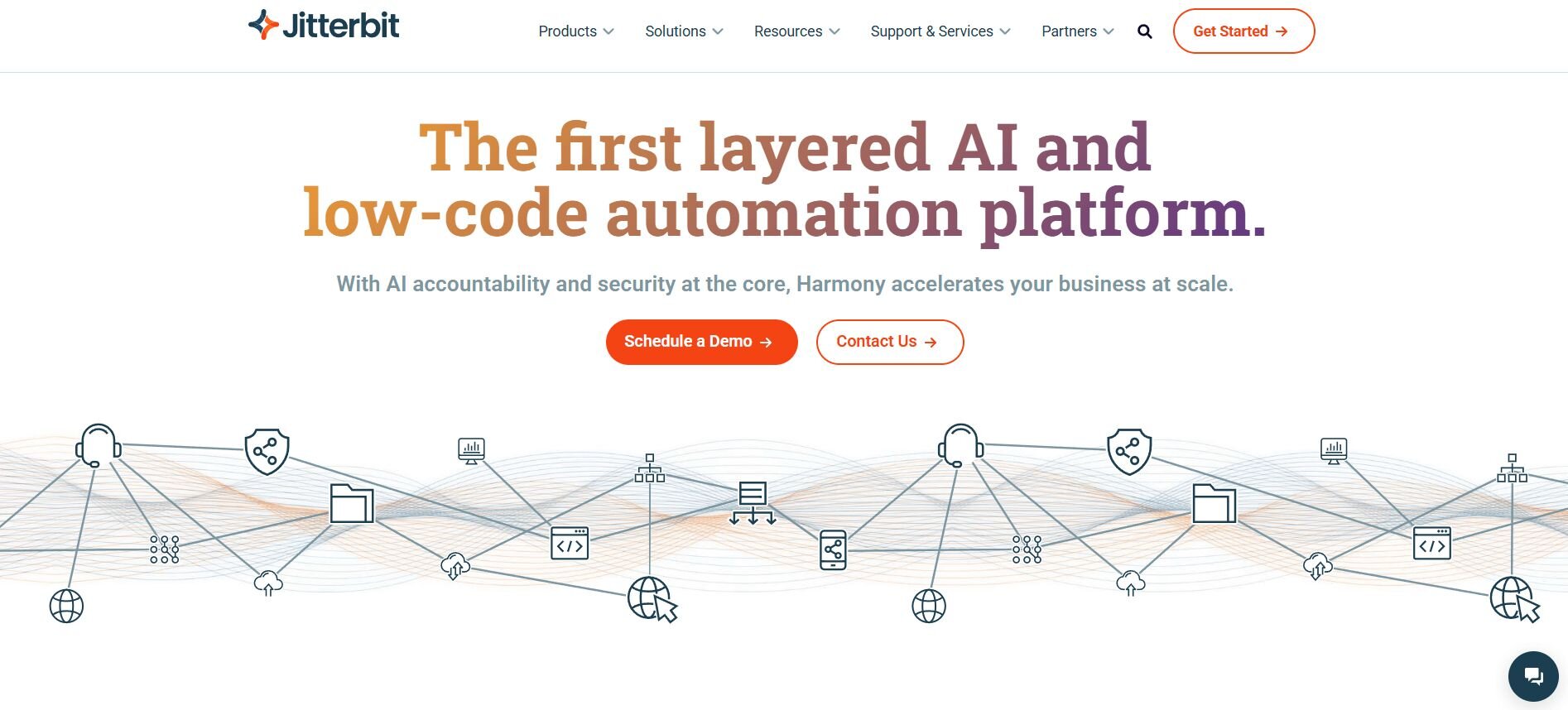
What it does: Jitterbit Harmony handles API-based and real-time data mapping for hybrid systems. It automates integration jobs while monitoring system health and sending alerts when problems arise.
Who it’s for: Teams that need integrations running continuously with live updates.
During my tests, I liked how quickly Jitterbit Harmony processed live updates between CRM and finance data. I set it to refresh every few minutes, and it stayed consistent without much lag. The monitoring dashboard gave me clear visibility into each job, and the alert system helped prevent downtime.
It’s more advanced than visual tools, but the performance is worth it for teams handling critical operations. I also liked its scalable deployment options, which worked across both cloud and on-premise environments. Jitterbit delivers the real-time responsiveness that larger businesses rely on when timing and accuracy directly affect outcomes.
Key features
Real-time API and data mapping
Monitoring and alert system
Scalable hybrid deployment
Buy if
You need constant uptime and live data updates.
Don’t buy if
You’re fine with scheduled, batch-style updates.
Pricing
Jitterbit offers custom pricing. Request a quote to learn more.
Bottom line
Jitterbit Harmony works well in fast-moving environments that can’t afford delays. Its monitoring and alert features make it dependable for high-frequency updates. If you prefer a simpler visual tool or fewer configuration steps, Julius or Skyvia might be a quicker fit.
13. Pimcore: Best for product and digital data integration
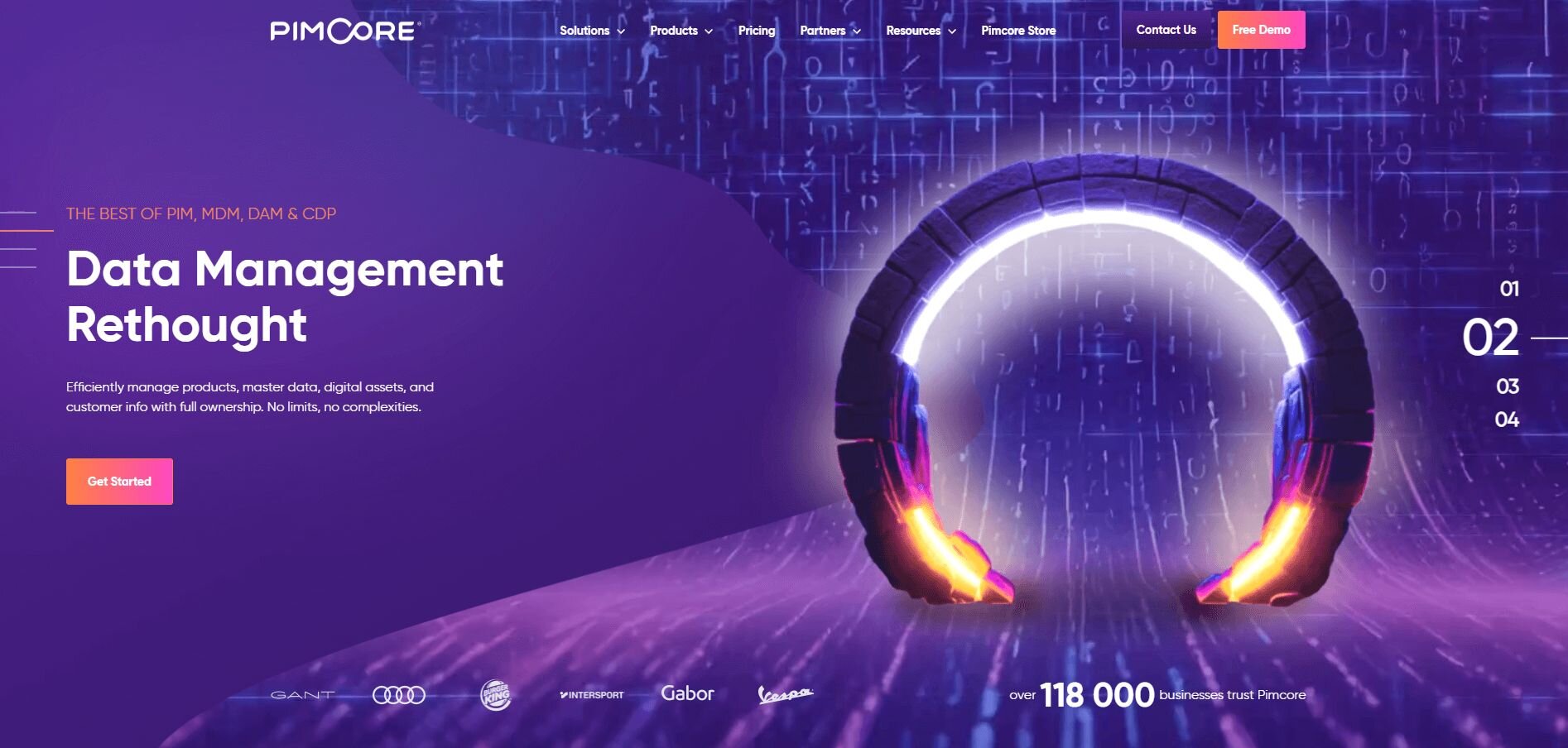
What it does: Pimcore unifies product, customer, and digital asset data in one open-source platform. It supports schema mapping, import automation, and catalog synchronization for ecommerce and manufacturing businesses.
Who it’s for: Ecommerce and product-driven businesses handling large catalogs.
When I set up Pimcore, I liked how it organized product data from ERP and ecommerce systems into one consistent structure. I could track images, descriptions, and pricing for thousands of products in a single workspace.
The platform made updating catalogs and exporting data much easier, especially when working across multiple channels. I also liked how Pimcore handled media assets and managed relationships between product categories. I think it’s a pretty good choice for companies that manage large, complex catalogs and need control over how their data stays aligned.
Key features
Product data and digital asset management
Multi-format import and export
Custom workflows and schema mapping
Buy if
You manage product data across multiple systems.
Don’t buy if
You need plug-and-play simplicity or no-code tools.
Pricing
Pimcore offers a free, open-source Community Edition. Its paid plans start at $9,900 per year.
Bottom line
Pimcore helps ecommerce and manufacturing teams keep catalogs consistent across systems. Its flexibility supports complex data structures and centralizes content management. If you prefer ready-to-use mapping with less configuration, Astera or Integrate.io might be better.
14. Integrate.io: Best for cloud ETL with visual workflows

What it does: Integrate.io provides a cloud-based ETL platform that connects marketing, CRM, and analytics data through a drag-and-drop builder. It focuses on quick cloud integrations and real-time monitoring for SaaS environments.
Who it’s for: Teams that prefer drag-and-drop automation for cloud data pipelines.
When I used Integrate.io, I liked how simple it was to connect cloud apps. I linked HubSpot, Google Analytics, and Snowflake, then created transformations through its visual pipeline. The dashboard gave me full visibility into job performance, and I could deploy changes without breaking workflows.
It doesn’t have the deep customization of Talend, but its speed and simplicity make it practical for analytics and marketing teams. I also liked its prebuilt connectors for common platforms, which saved time during setup. For teams that work mostly in cloud environments, I think Integrate.io delivers a strong mix of control and usability.
Key features
Cloud-based ETL builder
Prebuilt connectors for popular data sources
Real-time monitoring and alerts
Buy if
You want an easy visual tool for cloud data mapping.
Don’t buy if
You need on-premise control or advanced scripting.
Pricing
Integrate.io starts at $1,999 per month.
Bottom line
Integrate.io is a good choice for cloud-focused teams that want automation without complexity. Its intuitive builder makes integration faster for non-technical users. If you handle hybrid or legacy systems, Boomi or Jitterbit offer broader coverage.
15. Fivetran: Best for automated data syncing
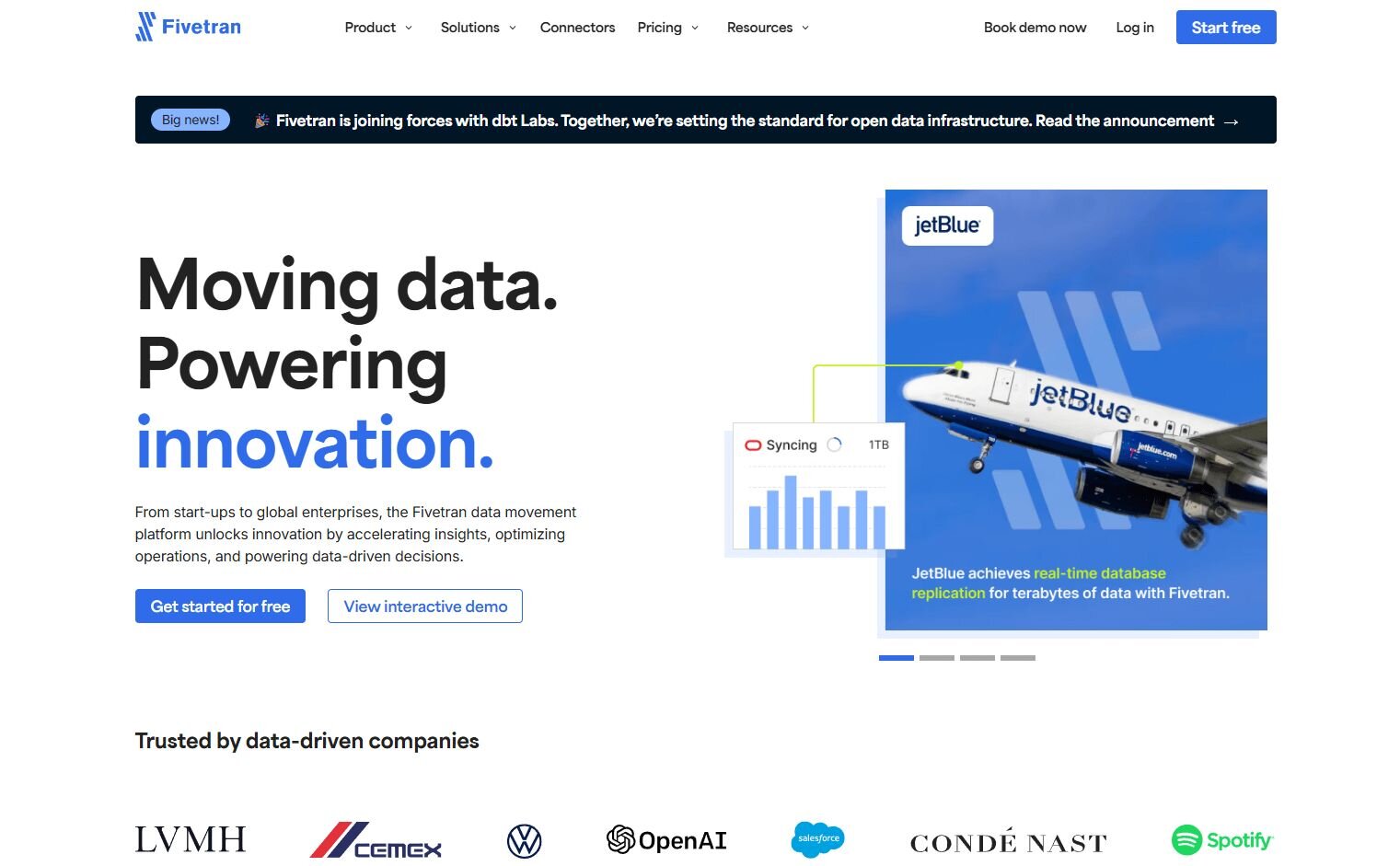
What it does: Fivetran automates data extraction and loading between sources and destinations. It keeps data synchronized continuously and updates schemas automatically when structures change.
Who it’s for: Teams that need reliable, hands-free data pipelines.
I liked how fast the setup was when I tried Fivetran. It took under an hour to connect ad, CRM, and warehouse data, and it synced updates automatically afterward. The schema evolution feature was helpful because it adapted to new fields without breaking the connection.
Fivetran doesn’t offer custom transformations, but for automated syncing, it’s dependable. I also liked the minimal maintenance. Once configured, it ran quietly in the background with consistent accuracy. For teams that just need stable, managed data movement, Fivetran’s automation is an efficient choice.
Key features
Automated schema migration
Continuous synchronization
Fully managed pipelines
Buy if
You want (mostly) maintenance-free syncing between systems.
Don’t buy if
You need custom mapping or in-depth ETL logic.
Pricing
Fivetran offers volume-based pricing.
Bottom line
Fivetran suits teams that want reliability without manual effort. It keeps pipelines stable and automatically adapts to source changes. If you need transformation flexibility or custom logic, consider Integrate.io or Talend instead.
How I tested the best data mapping tools
I tested every tool hands-on with live data from CRM, marketing, and analytics systems. My focus was on how well each platform mapped, cleaned, and synced data between multiple sources. The goal wasn’t just to see if they worked; I wanted to see if they saved time in daily operations.
I also looked at:
Ease of setup: How quickly I could connect data sources like Snowflake, HubSpot, or Google Analytics.
Mapping accuracy: Whether field relationships stayed consistent after updates or schema changes.
Automation: If transformations and syncs could run without manual triggers.
Collaboration: How easily mappings could be shared or reused across teams.
Performance at scale: Whether speed and stability held up with larger datasets.
Value for cost: How the time saved compared to subscription costs.
Which data mapping tool should you choose?
Your choice depends on how technical your team is and how complex your integrations are. Choose:
Julius if you want AI-powered mapping that understands relationships automatically and makes schema exploration easy.
MuleSoft Anypoint if you manage large-scale enterprise integrations that need detailed governance.
Skyvia if you want visual automation for small or mid-sized teams.
Boomi if you handle hybrid cloud and legacy systems.
Talend if you want enterprise-grade ETL with advanced control and data quality management.
IBM InfoSphere if compliance and audit tracking are your priorities.
Pentaho if your team runs recurring ETL workflows that need to stay consistent.
Hevo if you want no-code, automated data pipelines that handle schema changes and sync updates in real time.
CloverDX if you’re a developer who wants to balance visual design with coding control.
Altova MapForce if your work involves translating between XML, JSON, and EDI structures.
Astera if you want low-code automation with built-in validation.
Jitterbit Harmony if you need reliable, real-time mapping and API integration.
Pimcore if you manage large product catalogs or digital assets.
Integrate.io if your data lives in cloud apps and you prefer a visual workflow builder.
Fivetran if you want fully automated data pipelines with minimal maintenance.
My final verdict
After testing these data mapping tools, I found that the real difference came from how each one handled routine mapping and upkeep.
Julius makes the biggest difference because it gives teams clear visibility into how their data connects before problems appear. It identifies mismatched fields, adjusts relationships, and confirms structure without requiring SQL. Its AI-driven mapping engine interprets database schemas contextually, which shortens setup time and reduces manual corrections.
MuleSoft and Informatica are a great choice for large-scale pipelines, while Skyvia and Integrate.io make automation simpler for smaller teams. Fivetran and Jitterbit deliver unmatched reliability for continuous syncing.
If your goal is to simplify mapping, minimize cleanup work, and keep integrations running smoothly, Julius is the most balanced option overall.
How Julius helps you work with data
The best data mapping tools make integration easier, but Julius helps teams understand how their data impacts the business. You can connect sources, ask questions in natural language, and see how systems align without relying on technical staff.
Each result can be saved, updated, and shared so your team can monitor performance and fix data gaps faster.
Here’s how Julius supports better data workflows:
Quick single-metric checks: Ask for an average, spread, or distribution, and Julius shows you the numbers with an easy-to-read chart.
Built-in visualization: Get histograms, box plots, and bar charts on the spot instead of jumping into another tool to build them.
Catch outliers early: Julius highlights values that throw off your results, so decisions rest on clean data.
Recurring summaries: Schedule analyses like weekly revenue or delivery time at the 95th percentile and receive them automatically by email or Slack.
Smarter over time: With each query, Julius gets better at understanding how your connected data is organized. That means it can find the right tables and relationships faster, so the answers you see become quicker and more precise the more you use it.
One-click sharing: Turn a thread of analysis into a PDF report you can pass along without extra formatting.
Direct connections: Link your databases and files so results come from live data, not stale spreadsheets.
Want to see how Julius can simplify your mapping workflows? Try Julius for free today.
Frequently asked questions
What is data mapping?
Data mapping is the process of matching fields between two or more data sources so information stays consistent as it moves between systems. You use it to merge, clean, or transfer data accurately. Looking at data mapping examples can help you understand how these connections work in business environments.
How does AI improve data mapping?
AI improves data mapping by automatically identifying relationships between fields and suggesting transformations that save you time. Modern tools use pattern recognition to understand structure, reducing errors from manual setup. Some platforms also combine mapping with AI analytics tools, giving your team insights into where data flows and how it’s being used.
Why is data interpretation important in mapping?
Data interpretation is important because mapping only works when you understand what the data means. You can link fields correctly, but still misread results without context. Interpretation adds meaning to connections, showing how mapped data supports decisions or highlights problems. Strong mapping combined with clear data interpretation helps you turn raw information into accurate reporting.
How does a BI dashboard relate to data mapping?
A BI dashboard relies on data mapping to organize and display accurate information from connected sources. Once systems are mapped correctly, the dashboard shows real-time KPIs, trends, and anomalies that reflect your entire organization. Proper mapping keeps every number consistent across sources, while poor mapping can leave gaps or inaccuracies that make reports misleading.
